Posting tutorial kali ini dibuat berdasarkan permintaan Yusuf yang bertanya mengapa dia sudah mendaftar beberapa kali tapi tetap ditolak oleh Google Adsense.
Cara Mendaftar Adsense sebenarnya mudah jika anda tahu caranya. Namun jika anda tidak tahu caranya seberapakalipun anda mendaftar, pastilah ditolak oleh Google Adsense.
Syarat mendaftar Adsense ialah:
1. Anda harus punya blog atau website.
2. Website anda harus berbahasa Inggris.
3. Buat email di gmail.com
1. Anda harus punya blog atau website.
2. Website anda harus berbahasa Inggris.
3. Buat email di gmail.com
Lalu bagaimana caranya website berbahasa Indonesia bisa mendaftar Adsense? Ikuti tutorial ini
- Buat blog baru di blogspot atau wordpress.
- Isi dengan 7 posting berbahasa Inggris. Caranya copy paste artikel bahasa inggris, baiknya dirubah-rubah dikit, biar dak ketahuan Google.
- Mendaftarlah di Google Adsense
- Di sebelah kanan atas, pilih bahasa indonesia, agar lebih mudah nanti anda mengisi form pendaftarannya.
- Klik “daftar sekarang”
- Isi formnya dengan sebenar-benarnya
Terutama untuk ‘Nama penerima pembayaran’ isilah dengan nama yang sesuai ktp, karena kalau tidak nanti cek adsense tidak dapat dicairkan - Jika sukses semua akan keluar pemberitahuan seperti ini
- Selanjutnya anda tinggal menunggu email pemberitahuan kurang lebih 1-2 hari, apakah pendaftaran adsense anda diterima atau tidak.
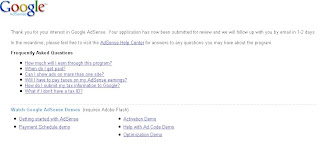
catatan:
Blog harus berbahasa Inggris hanya untuk pendaftaran saja. Setelah diterima oleh Google adsense, anda bisa rubah kembali postingannya menjadi bahasa Indonesia. Atau gunakan aja scriptnya di website/blog lain milik anda.In english
Post this tutorial is based on the request of Joseph who asked why he had signed up a few times but it still rejected by Google Adsense.How to Apply Adsense is actually easy if you know how. But if you do not know how seberapakalipun you sign up, must have been rejected by Google Adsense.
Terms register Adsense is:
1. You must have a blog or website.
2. Your website must be English.
3. Create an email at gmail.com
So how language website can register Adsense Indonesia? Follow this tutorial
Create a new blog on blogspot or wordpress.
Fill with 7 posts in English. Do I copy and paste articles english, well-fox changed little, let me not discovered Google.
Sign up in Google Adsense
In the upper right, select the Indonesian, for easier next time you fill the registration form.
Click on "register now"
Fill formnya in good faith
Especially for the 'Name of payee' fill in the name of the corresponding ktp, because if not then check adsense can not be liquidated
If success will all come out notices like this
adsense success
Then you just waiting for an email notification about 1-2 days, if registration is received or not your adsense.
notes:
Blog must be in English only for registration only. Once accepted by the Google adsense, you can change its news back into the Indonesian language. Or use wrote the script on your website / blog yours another.
Tidak ada komentar:
Posting Komentar